SiteGround
SiteGround has developed an intuitive custom hosting control panel called Site Tools. This provides a user-friendly hosting experience for everyone.
Here’s what you’ll get.
First of all, log in to your SiteGround account. There on the “Dashboard,” you’ll find “Pinned Tools.” These are the default tools added by SiteGround to help you manage your site.
The best part is that you can edit these default pinned tools as per your requirements.
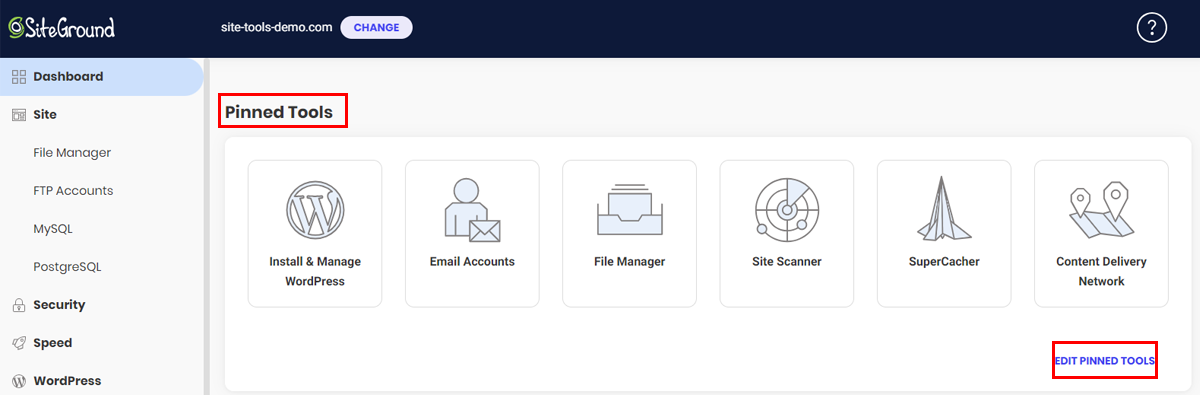
Below that, you’ll find the “Site Information” tab, which shows your site’s Disk Usage and IP & Name Servers.
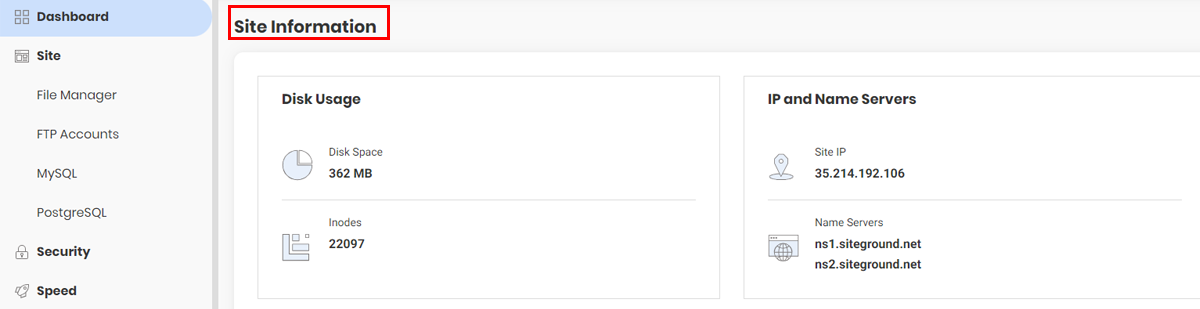
Also, you’ll get to see the monthly statistics of your website. Some of them include unique visitors and pageviews.
And with Bluehost, it’s easy to create a site. Simply, click on “Websites” in the left sidebar, then select “Add Site.”
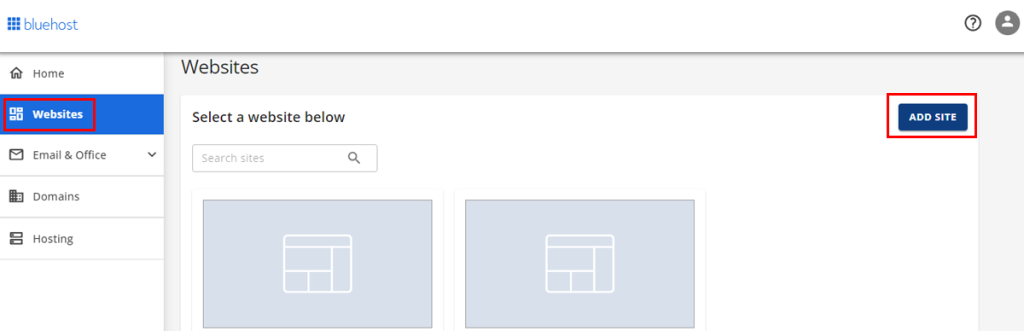
Then choose the “Install WordPress” option and click “Continue.”
Leave a Reply